|
|
STAGE PRACTICES |
|
MACKIE 1402-VLZ3 MIXER --
BASIC |
|
|
|
|
|
|
STAGE PRACTICES |
|
MACKIE 1402-VLZ3 MIXER --
BASIC |
|
|
|
|
INTRODUCTION: |
|
There are many terms used to refer to the complicated-looking piece of electronic gear sitting on the table in front of the Sound Booth window: console, mixer, mixing
board, sound board, mixing desk, sound desk.
[I
will try to be consistent and to always refer to the
mixer. If I slip up, you now know the
other possible terms.] In a
performance space, the
mixer serves to send the various sound sources
(microphones, CD players or FX units) to various
loudspeakers on the stage or throughout the house. It
allows you to control where the sounds will be heard
and how loud they will be. |
 |
MACKIE 1402-VLZ3 MIXER: In a
sound system, a source of sound is referred to as an output
(or send). A destination is
referred to as an input (or
return).
Building a sound system involves connecting sources to
destinations -- an output to an input to
an output to an input.....and so on.
The sources could be the outputs of mics. on stage, CD players, effects units or tracks from a computer. The
destinations could be the inputs of the House speaker
system, onstage monitors, headphone amps or effects
units. The
MACKIE 1402-VLZ3 mixer allows you to simultaneously
control and send, any (one or more) of fourteen sound
sources to either of two main destinations; the
MAIN MIX,
and/or to either of two auxilliary destinations;
the AUX1-2
outputs. In a
sort of technical short-hand, this mixer may referred
to as a 14:2 mixer (with 2 auxiliaries) to indicate it
offers 14 inputs, and 2 main outputs (with 2
auxiliaries). |
| 6 MONO INPUT STRIPS |
4 STEREO INPUT STRIPS |
1 MAIN/MONITOR/AUX STRIP |
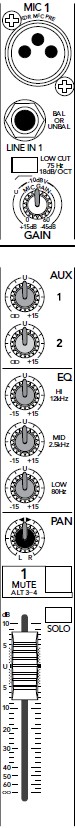 |
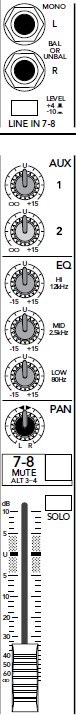 |
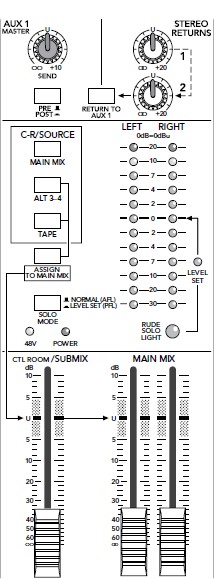 |
| MONO INPUT STRIP |
||
| MONO inputs are used to connect to sources with a single output -- microphones, guitars. |
||
|
Audio signal levels fall into one of two categories. Microphones,
electric guitars and other electronic instruments
generate very low level signals; on the order of a
few millivolts -- thousandths of a volt. These are
called microphone
level signals.
Tape recorders, CD players, FX units and most other professional studio equipment, all generate much higher signal levels -- several tenths of a volt or more. These are called line level signals. Microphone level signals connect to the three-pin XLR-type female connectors. Line level signals connect to the 1/4 inch TRS jacks. DO NOT connect signals to both sockets on the same input channel. There is a difference of 40 or 60dB (decibels) between microphone level and line level signals. That's a ratio of 100:1 or 1000:1 Either type of signal must be connected to the mixer via the appropriate jack or socket. Connecting a line-level output to a mic-level input will result in distortion. Connecting a mic-level output to a line-level input will result in an unusably low (quiet) signal. |
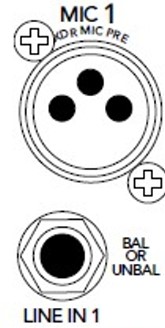 |
|
|
LOW CUT (High Pass Filter): cuts sharply (18dB/octave) from 75Hz
|
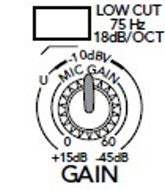 |
|
|
The "GAIN" control allows you to adjust the input strip so that you can operate with the white channel fader in its normal range, around "-U-" on the scale. ("U" stands for UNITY gain -- no amplification.) This assures that the signal will have the maximum headroom and minimum noise. (See "SOLO" button below.) Headroom is the level difference available between normal level and the point of distortion. |
||
. On the MACKIE 1402VLZ3:
AUX
1 can be used to feed a stage monitor or
headphones. You wouldn't
necessarily want the mix in the headphones to change
as you trim the house levels.
AUX 2 can be used to feed a reverb device. You would want the strength of the reverb effect to follow the level as controlled by the channel fader. |
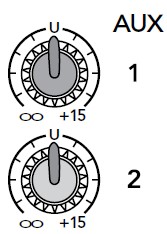 |
|
HIGH: Boost or cut the "TREBLE" like on your stereo or car radio.MID:
LOW:
|
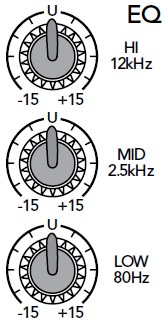 |
|
Turning the "PAN" control
allows you to move or place a sound anywhere between
the MAIN L(eft)
and R(ight) speakers.
Pushing the "MUTE" button will cut the input signal is off from MAIN L(eft) and R(ight) speakers. The "SOLO" button sends the input signal directly to the left/right monitor speakers (or headphones) and illuminates the large red indicator labeled "RUDE S0L0". The white sliding control is the input channel fader. This is your operational control over the signal level during a recording or performance. It allows you to smoothly fade an individual sound in or out. At the "-U-" setting of the channel fader, there is still 10 dB of gain available, should the talent move back from the microphone. This gives you room to maneuver should the input signal change. Working at "-U-" on the channel fader also allows for smooth fades in or out. |
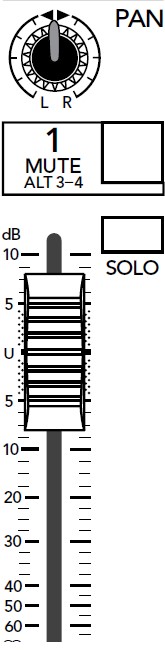 |
| STEREO INPUT STRIP |
||
|
Line
level audio signal levels fall into
one of two categories. The LEVEL button
allows you to select the right amount of gain for the
source. It is the coarse equivalent of the GAIN
control on the STEREO line inputs. +4 -- Professional line level -- professional CD or DVD players, keyboards, effects processors or computer audio outputs. These are usually on XLR or TRS connectors. The electrical signal is nominally 1.23 volts (V). -10 -- Consumer line level -- consumer CD or DVD players, keyboards, effects processors or computer audio outputs. These are usually on RCA connectors. The electrical signal is nominally 100 millivolts (mV). |
 |
|
|
The rest of the controls
on the STEREO Input Strip are identical to those on
the MONO Strip.
|
| AUX MASTER STRIP The AUX1 MASTER SEND
control adjusts the loudness of signals sent to the
AUX1 SEND output.
The PRE/POST button should be "OUT" to use AUX 1 SEND for feeding a stage monitor. On the MACKIE 1402VLZ3, AUX 2 SEND should be used for feeding an FX processor. |
||
| MONITOR STRIP The C-R/SOURCE buttons
allow you to monitor (listen to) different signals on
the control room monitors and/or read their level on
the meters..
Press the MAIN MIX button to see the signal level on the meters.
|
||
| MAIN OUT STRIP The CTL ROOM / SUBMIX
fader controls the loudness of the control room
moniotrs. If the ALT 3/4 bus is used as a submaster,
then this fader controls how much of the submaster mix
is mixed into the MAIN outputs.
The "MAIN" faders control the loudness of the signals from the MAIN left and right outputs. |
| REAR PANEL CONNECTORS |
||
|
MAIN LEFT/MAIN RIGHT --
connect main (FOH) speakers here.
|
||
|
|
||
| FRONT (TOP) PANEL CONNECTORS |
||
|
AUX SEND 1/2 -- connect
inputs of external effects processors or monitors
here.
MAIN OUT -- same signal as rear panel XLRs but on TRS connectors. |
||