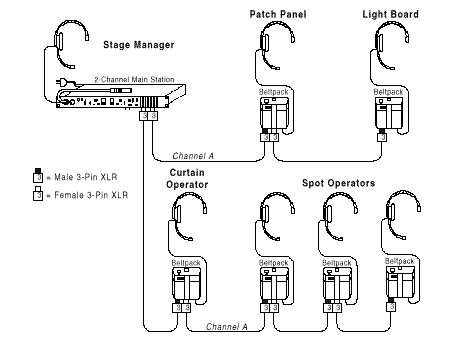|
Michael Drolet -- 2017 |
| Home | INTERCOM BASICS |
| |
|
| CONTENTS:
| ||||||||||||||||||||||||||||||||||||||
One of the tasks usually relegated to the Sound Dept. (by default) is the setting up of the Headset or Intercom system for the production. A minimal system consists of one Main Station (Fig. 1) , two beltpacks (Fig. 2) and associated cabling.
 Figure 1 -- MS-200 Main
Staion
Figure 2 -- BP-1 Single Channel Beltpack
Intercom stations are interconnected with two-conductor, shielded microphone cable. Beltpacks are connected with 2 conductor shielded cables with 3-pin XLR connectors. Intercom Line Connector: | ||||||||||||||||||||||||||||||||||||||
|
Figure 5 -- Typical Theatre Installation In the preceding diagram of a typical Theatre installation, the Stage Manager operates a two-channel Main Station, which also powers the system. Several single-channel beltpacks are connected to Channel A. The beltpacks are used by curtain, spot, patch panel, and light board operators. Communication between these people and the Stage Manager is on Channel A. Because of the
two-channel capability, communication between the Stage Manager and
stage
equipment operators cannot be heard by the actors and actresses, and
vice-versa. This eliminates confusion and miscommunication. If desired,
the
Stage Manager can turn on the Party Line Link (A+B) switch on the Main
Station
during rehearsals to combine the communication between everyone on both channels. | ||||||||||||||||||||||||||||||||||||||
INTERCOM ETIQUETTE:Because the intercom system is a party-line system, where everyone is connected together, certain etiquette must be observed to assure reliable communication. | ||||||||||||||||||||||||||||||||||||||
|
Problem: System does not operate. No power to Main Station or Power Supply. Green POWER LED is not illuminated and no SHORT LED's are illuminated. | ||||||||||||||||||||||||||||||||||||||
Some of the terms used when discussing critical communications for theatre may be new to you as they are unique to intercom applications. Although many of the terms are common to other audio applications, to be certain you understand their meanings we offer the following definitions:All Call: Ability to push one button from the Main Station and talk to all channels at once on a multiple channel system. Ambient Noise: Those background sounds which are not part of the specific communication but are picked up by the microphone. Selection of a good "noise-canceling" mic will reduce ambient noise. Belt Pack: A portable electronics package worn on the belt or mounted on a wall or other convenient location. Interconnects to system with mic cable and is powered by a central Power Supply or Main Station. Bridging, High Impedance (hi-Z): A method of connecting to an audio line (such as Clear-Com or Production Intercom) with-out loading or taking appreciable power from that line. Simply stated, as you add more and more sta-tions to the line, the volume remains constant. Call Signaling: This feature is included with the majority of Clear-Com or Production Intercom products. It is a visual indica-tor on a station (a lamp or LED) used to attract the attention of an operator who has removed the headset. Channel: A channel is the line that connects parties together within a party line - it is a two-way talk path. For example, if you have six people who need to hear one director, you have a seven-station single-channel need. If the same director needs to speak privately to any one of the six, add a second channel. You now have a seven-station, two-channel system. Closed-Circuit: Any intercom which is connected via cable (also called hard-wired). The other type would be Wireless. . .we make those too. However, if you want privacy and versatility, you probably want a closed-circuit system or a combination of both. Cross Talk: Leakage of audio transmissions from one channel to another. Duplex: Duplex refers to bi-directional communications. Normal communication between individuals talking face to face is "full duplex" -- in other words you can talk and listen simultaneously. The alter-native is "half-duplex" such as a push-to-talk situation where one station at a time can talk while others listen. A walkie-talkie is a good example of half-duplex communication. Linking: Linking ties separate channels into one single party line. Main Station: This is a product that includes both the ability to communicate with multiple channels without connecting them together, and to power all the stations connected to these channels. Multi-Channel: More than one channel Paging Output: Redirects output of the Main Station's microphone to an external destination (such as a PA system).
Party Line (P.L.): Intercom system where all people talking on the system can talk or listen to each other simultaneously. Also called conferencing. Point to Point: One path to one person. Program: Audio source that is fed into the intercom channels. Remote Station: Like the belt pack, this would be any of the products connected to the intercom line that allow duplex or half-duplex conversation, but do not contain a Power Supply.
Sidetone: This is your own voice heard in your earphone as you are speaking. Station: A station is connected to one or more channels. For example, if you have six people who need to hear one director, you have a seven-station single-channel need. If the same director needs to speak privately to any one of the six, add a second channel. You now have a seven-station, two-channel system. Termination: Passive network that is connected in each channel, usually on the Power Supply or Main Station. | ||||||||||||||||||||||||||||||||||||||
LINKS:
|