|
|
Stage Practices |
|
|
Sound -- The Block Diagram |
|
|
|
|
|
Stage Practices |
|
|
Sound -- The Block Diagram |
|
|
|
| In a sound system, a source of
sound is referred to as an output. A
destination for sound is referred to as an input.
Building a sound system involves connecting sources to destinations -- an output to an input to an output to an input ... and so on. The sources might be the outputs of microphones, CD players, effects units or the sound outputs of a computer. The destinations might be the inputs of the House speaker system, onstage monitors, headphone amps or effects units. |
The Block Diagram is a simple drawing showing:
|
| Sample Block Diagram: Below is a rough sketch of a Block Diagram for a simple sound system with the following requirements:
|
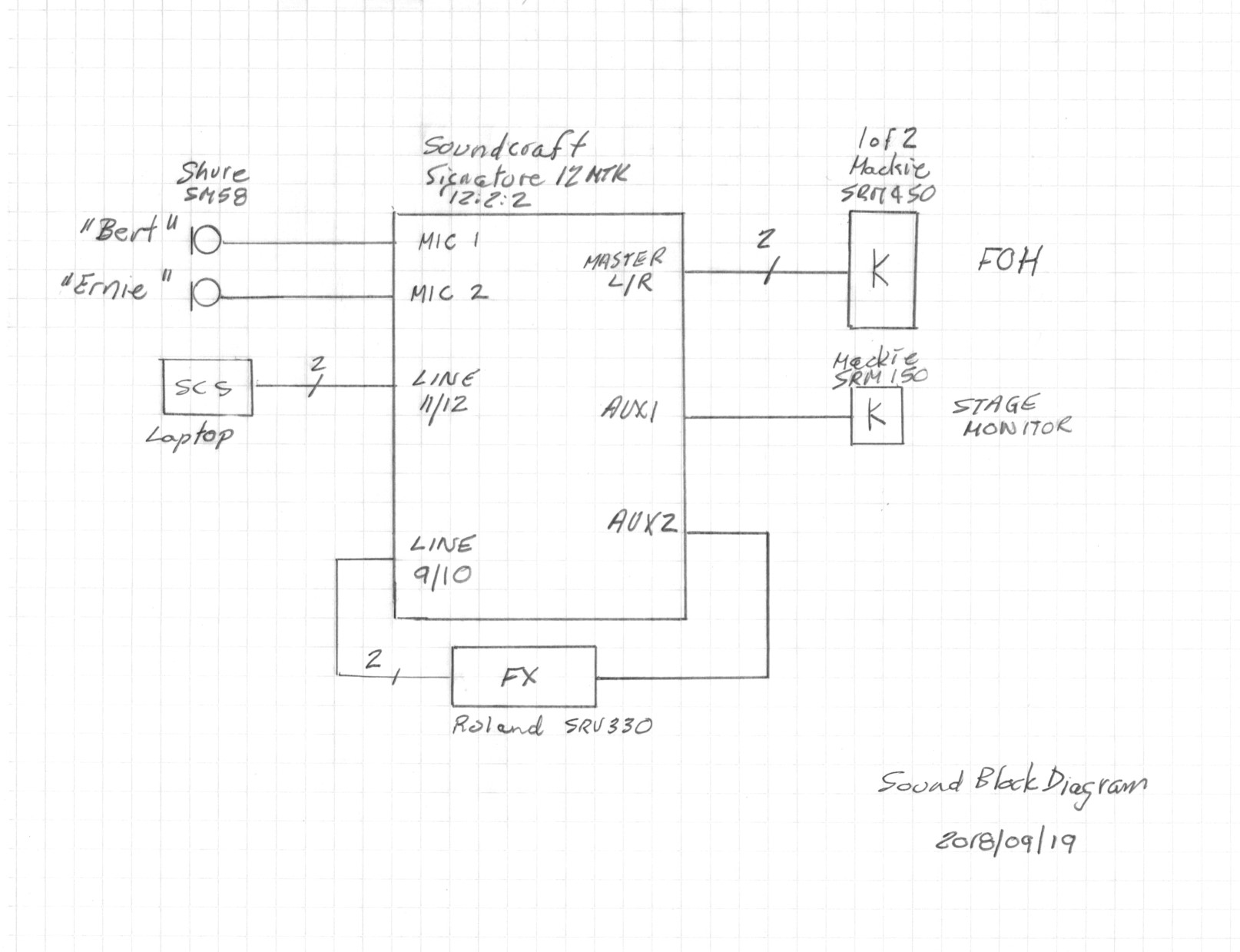 |
| Equipment List: We can use the Block Diagram of this sound system to make an Equipment List
|
| As
we set up the sound system, we can highlight each connection as we
complete it. When all the interconnections are hightlighted,
we're finished. |
| If
something doesn't work , we can
follow the flow (path) of a signal through the Block Diagram,
going from left to right. We can plug in a set of headphones to monitor
(listen to) the signal a each point of interconnection. When we reach the point at which the signal disappears, we've found the location of the fault. |
| A
connection error, or the turn-on (or turn-off) "thump" from some other piece of
equipment could damage the speakers. (The thump also sounds very
unprofessional.) To avoid this, we don't turn on the power amplifiers (or powered speakers) until we know everything is working properly. And we turn them off before turning off or disconnecting anything else. A steadfast rule in setting up a sound systerm -- |
| "Power amps -- last on -- first off"! |