 |
Michael Drolet -- 2016 |
| Home | Reaper --
ReaEQ VST Plugin |
| |
|
 |
Michael Drolet -- 2016 |
| Home | Reaper --
ReaEQ VST Plugin |
| |
|
| One of the plugins
that comes with REAPER is ReaEQ. It's a software
equaliser or EQ. Remember
the EQ on the Soundcraft console? |
|
| The EQ on the console is a set of hardware controls that can manipulate or change the frequency content of sound passing through it. The Soundcraft EQ has four bands of equalisation -- it can manipulate sound content over four different ranges or bands of frequency.
|
 |
| Another, more general
term for a band of EQ is filter. A filter is usually described by the frequency at which it boosts or cuts the level of sound content by 3dB. This is called the cutoff frequency. |
|
|
|
|
The ReaEQ can
synthesize an equaliser with an unlimited number of
bands. Each band can be one of a number of
types of filter.
|
|
| Let's
look at a few of the possibilities, one by one. |
|
|
|
|
| A
"HIGH PASS" filter allows all sound above its
cut-off frequency to pass through. It may be
sometimes referred to as a "LOW CUT" filter,
because all sound below its cut-off frequency is
blocked. The filter shown on the right is set roughly the same as the LOW CUT filter on the Soundcraft console. (The one used to remove air conditioning rumble.) The cut-off Frequency is set to 80Hz. The response at 80Hz is 3dB lower at 80 Hz compared to higher frequencies. One octave lower (40Hz) it's down by a further 6dB (-9dB). |
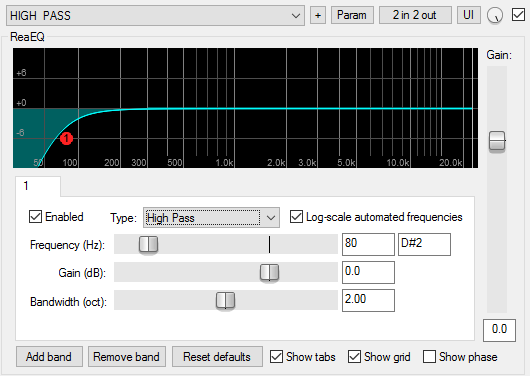 |
|
|
|
| A "LOW PASS" filter allows all content below its cut-off frequency to pass through. It may be sometimes referred to as a "HIGH CUT" filter, because all content above its cut-off frequency is blocked. | 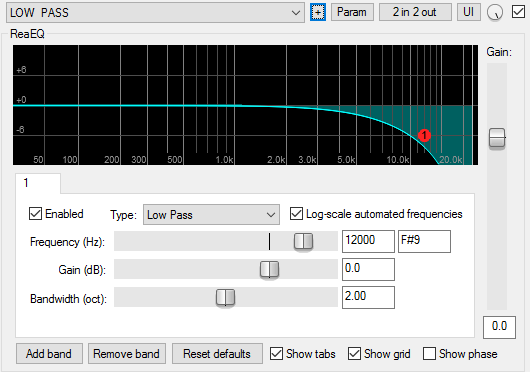 |
|
|
|
| A "LOW SHELF"
filter is like the BASS tone control on your car radio or
home stereo. (-- yes, "it's all about that BASS --
no TREBLE".) The BASS control can be used to cut or boost low frequency content. This one is set to cut all content below 200Hz by (about) 6dB. At 200Hz, its response is cut 3dB, everything one octave lower (below 100Hz) is cut by 6 dB. Graphically, this resembles a shelf, hence the name. |
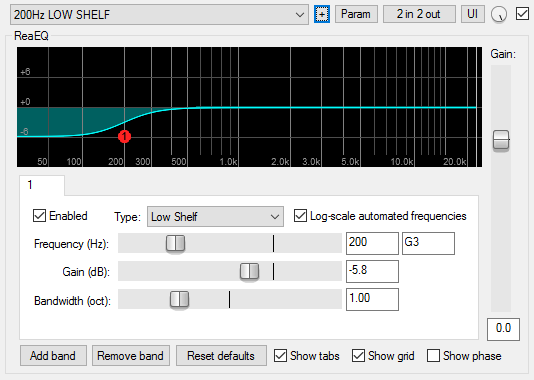 |
| This one is set to
boost all content below 200Hz by (about) 6dB. At 200Hz, content is boosted 3dB, everything one octave lower (below 100Hz) is boosted by 6 dB. |
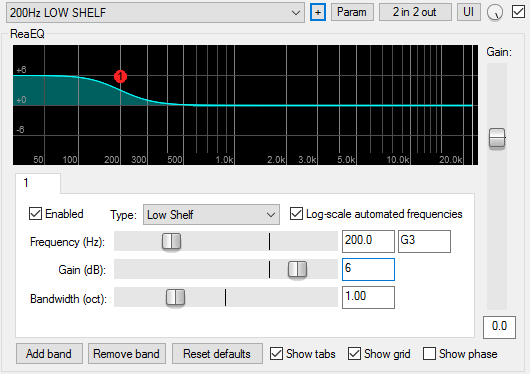 |
|
|
|
| A "HIGH SHELF"
filter is like the TREBLE tone control on your car radio
or home stereo. It can be used to cut or boost high
frequency content. This one is set to cut all content above 6000Hz by 6dB. At 6000Hz, its response is cut 3dB, everything one octave higher (above 12000Hz) is cut by 6 dB. |
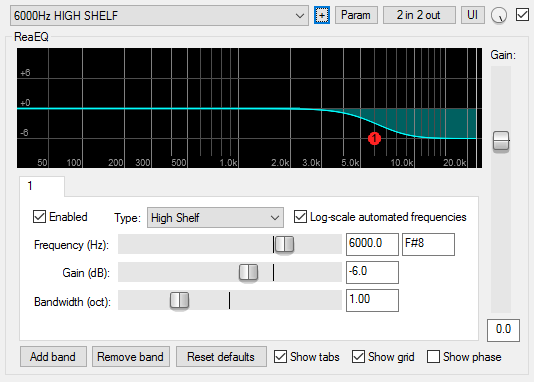 |
This one is set to boost all content above 6000Hz by 6dB. At 6000Hz, its response is boosted 3dB, everything one octave higher (above 12000Hz) is boosted by 6 dB. |
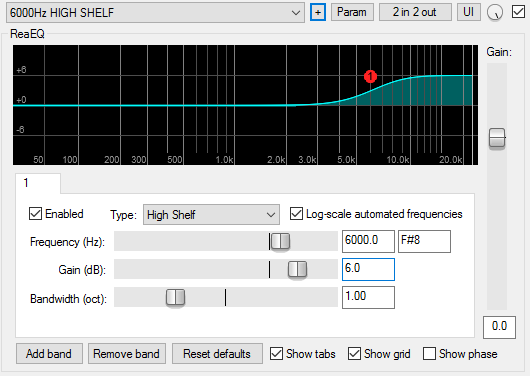 |
|
|
|
| A
"PARAMETRIC" or "BAND" filter can be used to
boost or cut all content over a certain range or band
of frequencies. This one is set to reduce content centered on 1000 Hz by 6dB. Its Bandwidth is set to 2 octaves. That means its cutoff frequencies (3dB points) are one octave below (500Hz) and one octave above (2000Hz) the centre frequency -- a total of two octaves. |
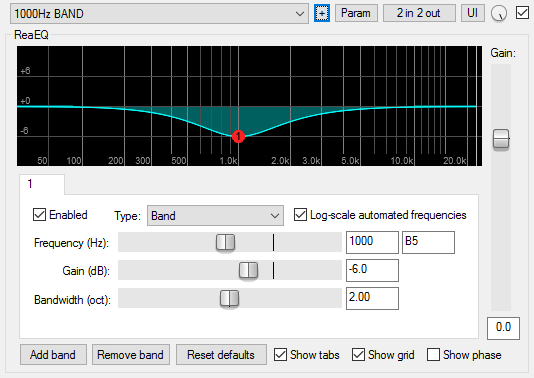 |
This one is set to boost content centered on 1000 Hz by 6dB. Its Bandwidth is set to 2 octaves. That means its cutoff frequencies (3dB points) are one octave below (500Hz) and one octave above (2000Hz) the centre frequency -- a total of two octaves. |
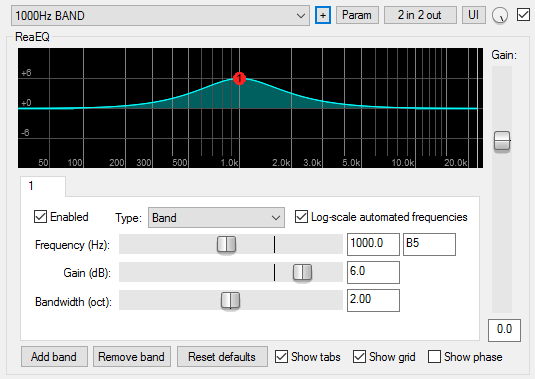 |
|
|
|
| A
"NOTCH" filter can be used to remove a very
specific tone or frequency. It's a very narrow BAND
CUT filter. This one is set to notch out HUM, 60Hz noise caused by electrical circuitry. It's bandwidth is set to 0.1 octaves, so as to affect only the hum, not higher or lower frequencies. |
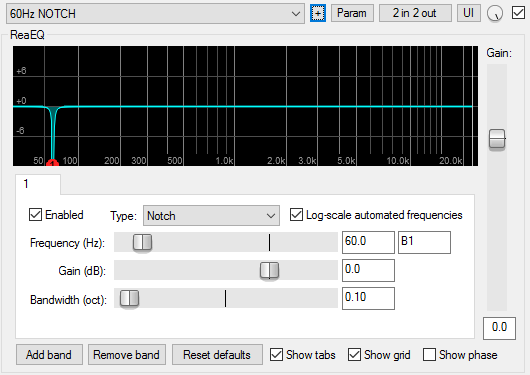 |
|
|
|
| While
I've only shown one band at a time for clarity, ReaEQ can
employ many bands of equalisation (many filters). The default is four bands as shown here. Although four bands are shown, they're all set to zero-state or flat -- 0dB boost or cut. This EQ wouldn't affect the content at all, until the "Gain" slider is of one of the bands is moved. |
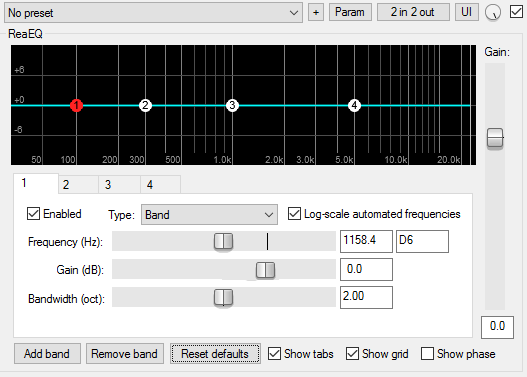 |
| We
could make adjustments to the individual bands to yield
something like this. The adjustements shown here are arbitrary, just for illustration. Normally we would adjust the equaliser by listening to the result. |
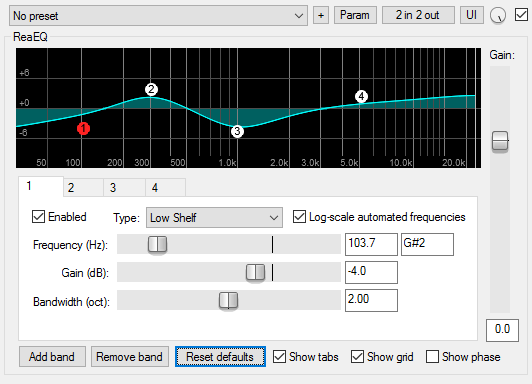 |
|
|
|
| What
would we use ReaEQ for? Why would we want to equalise a sound? Take a look at this graphic. |
|
|
Click
on image to
download *.pdf version
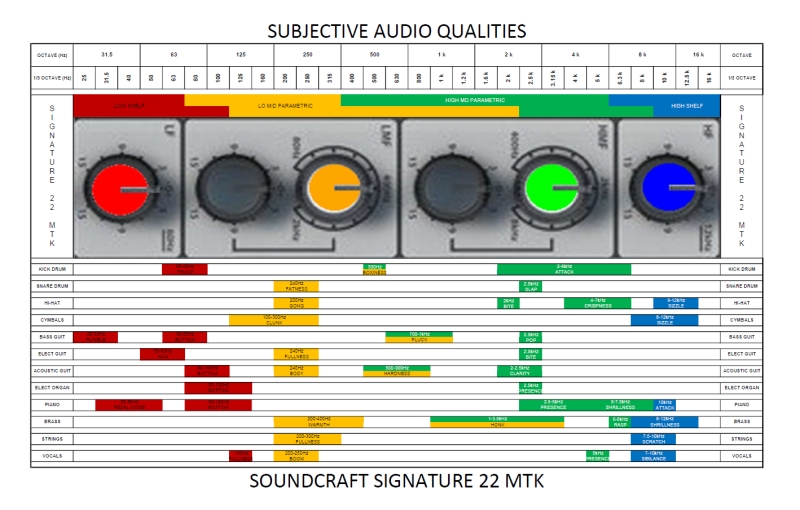 |
|
| On
the console, we can use an equaliser to adjust the
subjective qualities of the sound, just like we can use
gels to filter a white light source to create a different
mood. In Reaper, we can use ReaEQ
|
|
| Click here to
download *.pdf table of ReaEQ settings. |
|